Invoicing
From simple invoicing to the creation of individual payment plans for projects and clients. With this module, the expenses recorded in ZEP can be invoiced directly and configured to the requirements of the accounting department.
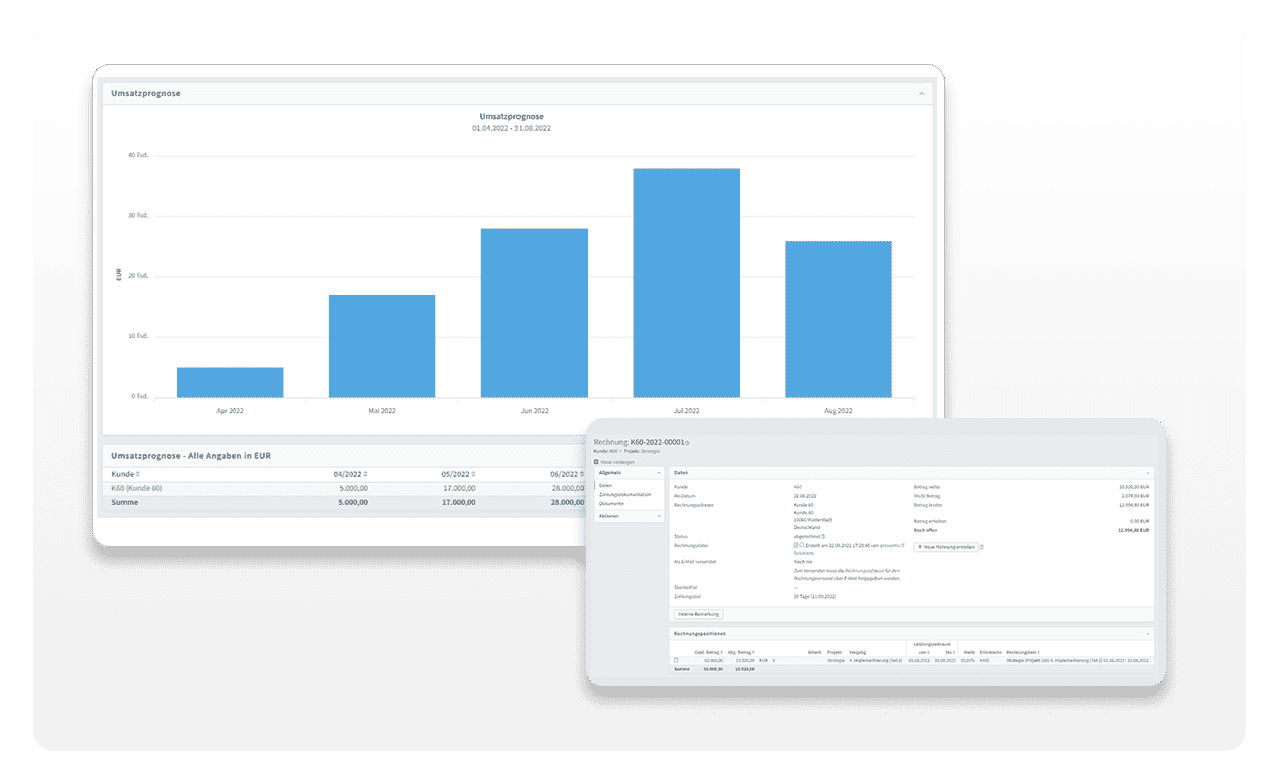
Functions
Writing invoices with the invoicing software from ZEP: these are the advantages at a glance!
Even for experienced companies, managing billing and invoicing can be a complex and time-consuming task. With the invoicing software in ZEP, we offer you a comprehensive range of functions aimed at optimising your accounting processes and minimising the workload:
Efficient billing options: ZEP offers a wide range of options for billing services correctly, whether for individual or multiple customer projects, hourly/daily rate billing or fixed prices.
Detailed invoicing: It enables project-specific detailing of your invoices down to individual employees as well as the attachment of precise time data and receipts.
Simple invoice programme: From payments on account to final invoices and support for incoming credit notes - ZEP offers a wide range of functions with its invoicing programme.
Planning and memories: Invoicing can be planned as early as the project creation stage. ZEP also reminds you of expenses that have not yet been invoiced.
Quality control: A dual control principle for checking and approving invoice items by the project manager provides additional security.
Transparent evaluation: ZEP offers a wide range of insights such as invoice items, open items, sales forecasts and the overall status of the invoice.
Customisation to customer needs: Support for various invoice formats, currencies and configuration options such as sending invoices by e-mail or defining payment terms make ZEP flexible and customer-orientated.
If you need additional modules for your day-to-day business, you can also use our Ticket system for efficient communication with customers and employees or use the module Document management for a structured organisation of your documents. ZEP offers you a comprehensive solution for Project time tracking and intuitive software for Work time trackingto optimise your work processes.
Evaluability
Diverse insights behind the scenes
- Invoice items: Overview of invoice items due for settlement
- Missing invoice items: Overview of work performed that is not yet included on any invoice
- Invoices: Overview of invoices issued
- Open items: Overview of invoices and reminders that have been issued but not yet paid.
- Incoming payments: Documentation of paid invoices
- Turnover forecast: Shows the expected turnover based on planned income and time worked
- Work in progress: Accrual of services on a key date (on the basis of billable working hours booked)
- Overall status of billing document: Comparison of planned figures (hours, costs) with the services billed with the billing document.
Formats
Meeting your customer requirements
- Support of XInvoice or ZUGFeRD 2.1 for electronic invoices
- Output of payment code, PayPal.Me link and SwissQR code on invoices possible
- Invoicing in customer currency and, if required, with conversion of foreign currencies
Configurability
- Configurable consecutive invoice numbers
- Invoice dispatch by e-mail
- Automated text modules for invoice items
- Definition of a payment target per customer
- Definition of percentage surcharges or discounts
Export for accounting
Popular add-on module
- Export of invoice data for DATEV, Lexware and other accounting systems
- Selection of revenue accounts during settlement
learn more ➔
Tickets, tasks &
To-dos
Popular add-on module
- Possibility of billing individual tickets
- Definition of planned time expenditures for tickets and subtasks
learn more ➔
Departments, Branches & Locations
Popular add-on module
- Own invoice paper per department
- Own invoice number range per department
learn more ➔
30 days non-binding
FAQ
How does invoicing in ZEP facilitate the billing of services rendered?
From the invoicing of individual or multiple projects of a customer to the detailed invoice with billed times and receipts, invoicing in ZEP offers a wide range of functions that simplify the process.
What flexibility does ZEP offer when it comes to billing expenses according to hourly and daily rates or at a fixed price?
ZEP enables the billing of expenses according to hourly and daily rates or at a fixed price. This offers the flexibility to choose different billing methods depending on the project requirements.
How does ZEP support me in defining customised payment plans?
ZEP allows you to define payment plans with monthly, quarterly or annually recurring invoice items. You can define these individual payment plans right from the project creation stage in order to optimise your invoicing planning.
What advantages do I have in controlling with ZEP?
ZEP offers a wide range of insights behind the scenes of financial processes. From the overview of invoice items pending settlement to the documentation of paid invoices, the analysability enables comprehensive controlling.
How flexible is ZEP in terms of invoice formats and the dispatch of invoices?
ZEP enables the support of XRechnung or ZUGFeRD 2.1 for electronic invoices. It also offers the output of payment codes, PayPal.Me links and SwissQR codes on invoices.
Sending invoices by email is configurable and automated text modules simplify the creation of invoice items. The definition of payment terms per customer and percentage surcharges or discounts can also be flexibly configured.
What does the invoicing programme cost?
The invoicing module is available for the ZEP Compact and ZEP Professional programmes. The price depends on the number of users per month. In our Price calculator you can clearly display your individual monthly premium.
